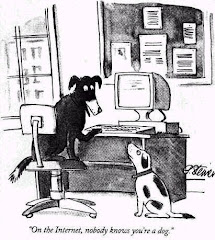Once you have selected your photos and saved them to a folder on your h-drive, you will want to follow the directions in the first Photo Story 3 tutorial and import your pictures into your first Photo Story show.
The first tutorial showed you a little about manipulating the photos and adding text. Use the tutorials which are on this entry to continue creating your Photo Story PSA.
Tuesday, October 20, 2009
Monday, October 19, 2009
Using Photo Story to Make a PSA
To make your PSA:
1) Choose a topic that is important to you.
2) Collect at least 10 graphics (pics, clip art, etc.) and save them to your h-drive.
3) Go through the Photo Story tutorial to help you import your pictures, add text and sound.
4) Get Mrs. Ort's help to post your finished Photo Story on your blog
The video below gives detailed instructions for using Photo Story. It is not as entertaining as the one at the beginning of this entry, but it explains what is going on better.
Remember, once you've viewed the videos and started working on the Photo Story PSA, you can ask me at any time to help you. When you are done, please post a comment for this entry. Let me know how helpful (or not) you thought the videos were in helping you get started with Photo Story.
Friday, October 2, 2009
Collaborating on a Document in Google Docs
When you are working on a document in Google Docs, you can invite other people to work with you. You can both be working on the document at the same time and can even chat about changes you want to make. Be careful, though. Since all the collaborators can be changing things at the same time, you can end up with text in odd places.
We are going to try this with a Google Docs slide show. You will be teamed up with one or two classmates to create the slide show. The best way to do this without getting in each other's way is to decide which slides each person will work on and just work on those slides.
Since it is October, choose a Fall theme or holiday, like Halloween, for your topic. Divide the slide show up so that each team member does 4 slides. Be as creative as you can, and, just for fun, there will be prizes for the best group slide show! Due date for this project is October 23.
In the comments, let me know what you liked and didn't like about collaborating on your slide show in Google Docs.
Subscribe to:
Posts (Atom)