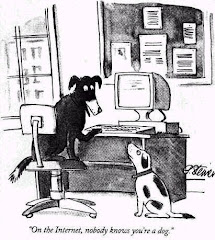Thursday, November 12, 2009
Wednesday, November 11, 2009
Adding Your Own Video to Your Blog
You can easily add your own video to your blog. The tutorial on this entry will show you how. If you want to create your own videos, software like Photo Story and Audacity are good to start with. Photo Story makes a nice slide show with the kinds of transitions that make it look like a movie. Audacity will help you if you want to bring in music in MP3 format. Make sure you give credit for the music and that you avoid infringing on anyone's copyrights with any images or music you use.
Other Student Videos
Five students in our CRT class had the opportunity to create their own PSA (Public Service Announcement) using Photo Story and Audacity. These will be added here as the individuals who made them make some small alterations.
Please note that if you use more than about 15 seconds of a song, you need to give credit somewhere to the artist and give the song title. Be careful not to violate copyright laws. Also, if you use images, make sure you are not using a copyrighted image without permission. If you have permission, you may want to give credit to the artist who created the image, probably on a credit slide at the end of your presentation.
If you choose to create your own You Tube account, there is information there to help you avoid infringing on a person's copyright.
The video presented today was made by Carrie. I think she did a good job of matching her music with the emotions elicited by the slides in her PSA.
Taryn produced this PSA. Again, I think she did well on emotional impact.
Mariel created the following PSA to encourage moms to stay healthy so their baby's can be healthy.
Dottie created this PSA to encourage volunteerism.
Please note that if you use more than about 15 seconds of a song, you need to give credit somewhere to the artist and give the song title. Be careful not to violate copyright laws. Also, if you use images, make sure you are not using a copyrighted image without permission. If you have permission, you may want to give credit to the artist who created the image, probably on a credit slide at the end of your presentation.
If you choose to create your own You Tube account, there is information there to help you avoid infringing on a person's copyright.
The video presented today was made by Carrie. I think she did a good job of matching her music with the emotions elicited by the slides in her PSA.
Taryn produced this PSA. Again, I think she did well on emotional impact.
Mariel created the following PSA to encourage moms to stay healthy so their baby's can be healthy.
Dottie created this PSA to encourage volunteerism.
Wednesday, November 4, 2009
Student Projects
Hey, guys. Get a load of this! Several students have learned how to use Photo Story and Audacity to create their own, slick slide shows! Check these out, then in the comments below, tell me what you think and if you'd like to learn how to do this.
Go to our class web page at: http://www.sturgisps.org/145420618123458797/podcasts/browse.asp?A=399&BMDRN=2000&BCOB=0&C=59224
A couple of these videos still need a little editing, but students did a really good job putting their PSAs together.
Go to our class web page at: http://www.sturgisps.org/145420618123458797/podcasts/browse.asp?A=399&BMDRN=2000&BCOB=0&C=59224
A couple of these videos still need a little editing, but students did a really good job putting their PSAs together.
Tuesday, November 3, 2009
Using Audacity to Create Sound files for Photo Story
Those students who are working on PSA's using Photo Story may want to use music other than the type you can create in Photo Story. For this, students will need to download Audacity and the Lame file (found on the same page). Both of these are free.
Once you have imported your music into Audacity and edited it to your liking, you must convert it to an MP3 file if you want to use it in Photo Story.
I found a tutorial that goes through the steps of using Audacity and Lame to convert to MP3.
In the comments below, let me know if you found the tutorial helpful.
Once you have imported your music into Audacity and edited it to your liking, you must convert it to an MP3 file if you want to use it in Photo Story.
I found a tutorial that goes through the steps of using Audacity and Lame to convert to MP3.
In the comments below, let me know if you found the tutorial helpful.
Subscribe to:
Posts (Atom)